ALPHA EXAM ENGINE
Exam Engine
ALPHA Campus Management System (ALPHA CMS) has developed an exam engine with the intention of helping Institutions (Government and private) to evaluate the knowledge and skills of people seeking a credential to ensure a desired level of competence.
- Any Institution/ Organisation conducting examinations could purchase this online examination panel.
- The panel enables Institutions/ Organisations to conduct various competitive examinations for their candidates.
- It also gives them access to store and maintain their preferred set of questions for each exam in any language, i.e. Sinhala, Tamil and English.
Development Framework
The frameworks used in developing the online test engine are,
- Laravel 8
- MySQL
Technical Specifications
| Client Online Exam Engine | Online Exam Management & ERP | |
|---|---|---|
|
Processor |
Intel Core i3 or above |
Intel Core i3 or above |
|
RAM |
4GB or above |
4GB or above |
|
Hard Disk space |
15GB |
80GB or above |
|
O/S |
Windows 10 or above |
Windows 10 or above |
|
Other Software |
.NET Framework 4.5 or above |
Internet Browser (i.e. Google Chrome) |
Exam Engine – Features
i) Flexibility
- Users can connect to the test engine from anywhere
- 100% white-label system
- Great deal of flexibility in importing questions and supports various media files
ii) User Friendly
- Easy to install the test engine and run the test
- Single sign-on authentication to access the test engine
- Simple and clean user interface and seamless user interaction
iii) Credibility
- Security options to prevent examination fraud
- Real-time monitoring tool to monitor users’ activities
- File and database saving options
iv) Storage
- Encrypted data storage
- Cloud storage system
- Question bank management will be under client’s server
Question Bank Management
a) Deliverables
- Create customised tests incorporating a variety of question types
- Store N number of questions
- Conduct various exams in multiple languages
- Drag and drop option to rearrange question layout
- Score Management to formulate scoring/ grading criteria
- Electronic marking and manual intervention
b) Control Mechanism
- Time limit can be set for the exam
- Can navigate within an exam (i.e. backward & forward)
- Allowed to exit the exam before completing all the questions
Exam Security
- Firewall - Test Engine is hosted on Cloudfare to protect against any threats
- MAC Address Registration - Exams are allowed only on MAC address registered PCs
- Controlled Testing - Full-screen window cannot be minimised. Function keys, keyboard shortcuts, and right-click menu restricted
- Secure Workstation - Exam browser is on Windows application and conducted in a restricted environment
- Online Review - Monitor test takers remotely during online exams
Enterprise Resource Planning (ERP)
a) Administration
- System Users - User details and access level
- Candidate Information & Queries - Candidate details, payment and exam status & enquiries
- Exam Booking & Log - Exam date/ time, Centre name and status
- Question Bank - Store and manage question papers and answers
- Supervisor & Exam Centres - Supervisor registration, status & Exam centre registration, status
- Reports - View activity, system users and exam reports in detail & print monthly reports
b) Finance
- Total Income & Expenses - View total income, source of income and breakdown of expenses
- Registration and Exam payments - Manage candidate registration fees, exam fees and pending payments
c) Certification
- Certificate Issuing - Request certificates
- Certificate Tracking - Check certificate status, e.g. pending, issued, posted
- Certificate Verification - Verify authenticity of the certificate. Can be connected to client’s website through API
- Certificate Re-request - Re-request certificates, e.g. name change or damaged certificates